WHAT IS FIBRE CHANNEL USED FOR?
Many enterprise data centers with SANs for mission-critical workloads and sensitive data subject to regulatory requirements rely on Fibre Channel. One of the reasons is the ability to prevent data loss and downtime with powerful security features and synchronous data mirroring. However, Fibre Channel is not the only SAN protocol. Understanding the pros and cons of Fibre Channel on the one hand and Ethernet-based SAN protocols on the other will help you get the most out of your SAN.
What is Fibre Channel?
Fibre Channel is a high-speed data transfer protocol designed for enabling storage area networks (SANs). Given that SANs are intended to connect blocks of data across storage devices to servers, Fibre Channel Protocol is optimized to transmit in-order, lossless raw block data with low latency. As a result, Fibre Channel is the preferred protocol for data centers with mission-critical workloads requiring synchronous data mirroring.
Fibre Channel or Fiber Channel?
“Fibre” is UK English spelling and “Fiber” is US English spelling. However, the popular SAN data transfer protocol is in fact spelled Fibre Channel on both sides of the pond. When originally developed, the data transfer protocol ran over optical fiber cables and was accordingly named “Fiber Channel”. However, once support for copper cabling was added, industry universally adopted the UK spelling, “Fibre Channel”, to form a unique name and avoid confusion.
The difference between Fibre Channel and Ethernet
Ethernet is a family of data transfer protocols designed for connecting computers within a local area network (LAN). Fibre Channel is designed specifically for block-level storage in SANs, while Ethernet can be used for both block-level (SAN) and file-level (NAS) storage.
Synchronous mirroring is made possible with Fibre Channel while Ethernet only supports asynchronous mirroring. Therefore, understanding synchronous mirroring and determining whether it is needed is crucial before proceeding to analyze other pros and cons of Fibre Channel and Ethernet.
Why Fibre Channel is crucial for mission-critical workloads
With asynchronous mirroring, data is copied from one server to another on demand or according to a schedule. This may be good enough for some disaster recovery scenarios, but when even the slightest service interruption or data loss is not tolerable, enterprises tend to go for synchronous mirroring.
With synchronous mirroring, data is automatically copied from one server to another the moment any change is made, ensuring both servers are identical. The advantage: if the primary server goes offline for any reason, regardless whether due to hardware failure or a natural disaster like a fire, a secondary server can instantly take over.
SANs with asynchronous mirroring can use Fibre Channel Protocol or iSCSI, but synchronous mirroring is only possible with Fibre Channel Protocol. Your backup and replication application may have certain requirements in terms of asynchronous or synchronous mirroring, and this can influence which type of mirroring you choose. Many corporate and governmental data centers prefer Fibre Channel for mission-critical workloads.
Fibre Channel SAN vs. iSCSI SAN
In the context of a SAN, Fibre Channel is most commonly deployed using the Fibre Channel Protocol (FCP) and Ethernet under the internet Small Computer Systems Interface (iSCSI) protocol. Fibre Channel Protocol runs on a customized SAN infrastructure and transmits data separately from other workloads. The benefit of this is that it enables:
- lower latency
- higher performance
- enhanced security, monitoring and compliance capabilities
- synchronous data mirroring
An iSCSI SAN uses existing network infrastructure to transmit block-level storage alongside other workloads over Ethernet. The advantages of this are:
- lower infrastructure cost
- lower network design complexity
- support for faster speeds like 100G
- support for longer distances over 100 km
Most data centers running a SAN for mission-critical workloads go for Fibre Channel because it is proven to reliably handle even the most demanding workloads without dropping data packets. Additionally, a slower but steadier Fibre Channel connection can still outperform faster Ethernet speeds.
However, it’s common for enterprises to use Fibre Channel for some use cases and Ethernet for others within their business over the same fiber pair. For instance, a bank may run key workloads subject to regulatory requirements like withdrawals over Fibre Channel while running other workloads over Ethernet.
The advantage of approved Fibre Channel transceivers
One of the most effective ways to deploy a SAN is to use Fibre Channel transceivers that can be connected directly to a Fibre Channel switch. It’s easier to ensure the best performance for your SAN with minimal hassle by choosing parts that are tested to work seamlessly together. For instance, look for a Fibre Channel transceiver that is carefully tested and approved for use with your Fibre Channel switch as part of a DWDM connectivity solution.
Smartoptics offers solutions for all types of 32G/16G Fiber Channel SAN connectivity, whether using embedded transceivers or transponder based DWDM networking. Download our solution brief to learn more about using WDM to extend your SAN capacity and reach.
Want to know more about our approved solutions for Fibre Channel? Read about our approved Brocade collection and our Cisco approved fiber channel solutions.
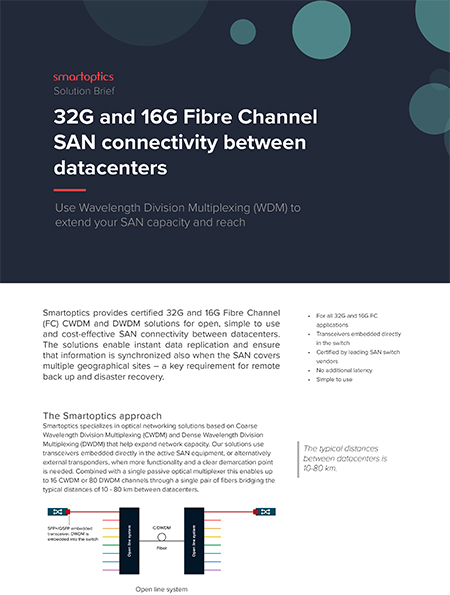
Learn about pluggable DWDM FC solutions
32G and 16G Fibre Channel SAN connectivity between datacenters
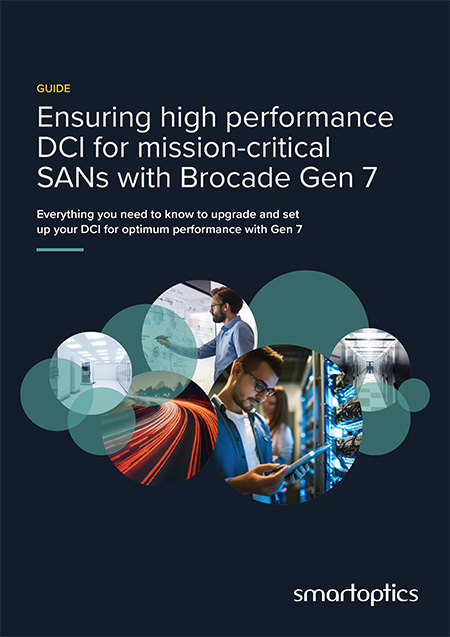
Get the Brocade Gen 7 guide
Download the guide to get everything you need to know to upgrade and set up your DCI for optimum performance with Gen 7
Related articles

What is a SAN and how does it protect mission-critical workloads?

What is DWDM and when should you use it?
